Like us on Facebook to subscribe to our weekly updates!
![]() If there is any downtime, it's because of website updates!
If there is any downtime, it's because of website updates!
Expect a playable demo to drop in June or July.
Like us on Facebook to subscribe to our weekly updates!
![]() If there is any downtime, it's because of website updates!
If there is any downtime, it's because of website updates!
Expect a playable demo to drop in June or July.
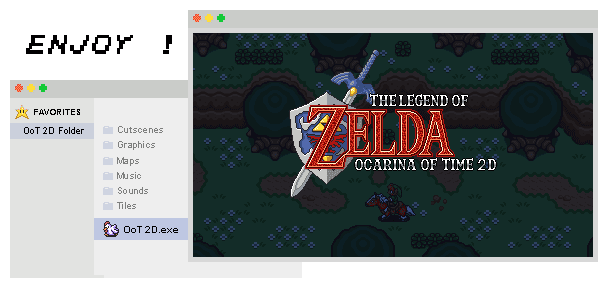
* For easier access, create a shortcut to it on your Desktop.
* Please do not report glitches specific to Mac/Linux at this time, as they may be directly related to Crossover/Wine and not OoT 2D.
* Linux users: Linux guide.
* Mac users: Mac guide.